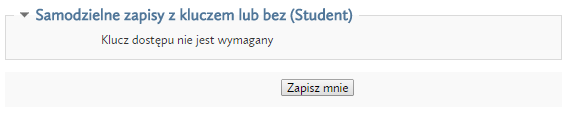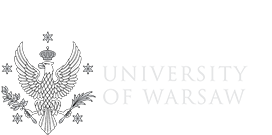HOW TO ENROL IN A COURSE
Depending on the course settings set by the teacher, there are a few ways in which you can enrol in a course on the platform:
1. Enrolment with the USOS account - if the course is enlisted in USOS and the teacher used the USOS plug-in to integrate the platform with it, it is enough for a student to enrol in a course using their USOS account to automatically get access to the course on the platform.
See also:

2. Enrolment using the access key (password) – if, trying to enter your course, you see the following information, you need to fill in the course password to be able to get access to it. If you don't know what the password is, contact the course teacher.

3. Enrolment without the access key (password) – after you click the Zapisz mnie (Enrol me) button, you need to get the teacher's authorization. If you don't get it over a few days' time, contact the course teacher.